Since the beginning of the semester, Matthew and I have been woking hard on the Replay Parser and Frame Collector. Both of these parts are crucial to the success of our project. With the first Demo of our project done also comes the completion of this first milestone.
Parsing the replay exposed some interesting information to us about how inputs are recorded, and therefore how the game sees them. Our original understanding of inputs was that multiple inputs would actually be spread out across multiple frames, however this was not true. It turns out that a frame is followed by a list of events which take place on that frame. We also learned that some human actions translate into multiple inputs. For example:
If you are using the control stick to move your character and you hold right on the control stick, your character moves right. One may think that this means the action RIGHT_PRESS is input, in actuality a list of actions is generated.
The list may look something like : {ANGLE___0, RIGHT_TAP, RIGHT_PRESS}.
Where:
ANGLE___0 means that a control stick is being held right.
RIGHT_TAP means that the right action has been tapped. (Starts the Run Action)
RIGHT_PRESS means that the right action has been pressed. (Continues the Run Action)
This is important to note the angles as using it means that Actions that take place in different directions can happen simultaneously. (Moving Right while Attacking Up).
The source code for the parser can be found here. I plan to add in-depth documentation for this python code in the GitHub, I also hope to upload the code onto PiPy as a module so it can be added to a python environment directly with pip.
Because this is the first replay tool for Rivals of Aether that I have seen, I would like to release it back to the community that helped make this project viable.
Finally, the last thing that I did during this break was create the Demo for out project. This involved packaging together frames and action sets. This was actually quite an easy task, because of all the preemptive work Matthew and I put in. The frames were already synced pretty well with the replay file, after some minor adjustments it was pretty much perfect.
As stated earlier, the code for the demo is quite simple. It follows a very simple set of actions:
As stated earlier, the code for the demo is quite simple. It follows a very simple set of actions:
- Create a list.
- Grab all the frame .npy files.
- For each .npy, create a tuple (frame_num, frame) and add it to the list.
- Grab all actions from a replay file.
- For each action, create a tuple (frame_num, action) and add it to the list.
- Sort the list by the first element in the tuple.
- Pair actions with the nearest frame following them.
Then, in order to present the pairing. We just output the frame to a png, and the action_list to a .txt, both of which can be read by other programs. When we want to move on to the next frame, we overwrite the temp png and txt.
The source code for the demo can be found here.
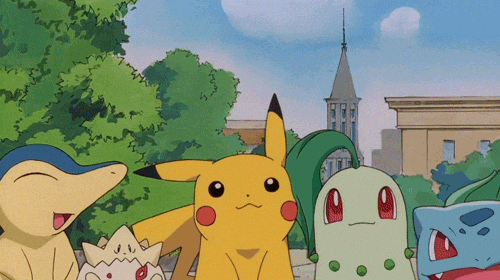
Comments
Post a Comment